#include <iostream>
#include <thread>
#include <opencv2/calib3d.hpp>
#include <opencv2/highgui.hpp>
#include <opencv2/imgproc.hpp>
using namespace std::chrono_literals;
static cv::Matx<double, 3, 3> cameraMatrix = {1250, 0, 640,
0, 1250, 512,
0, 0, 1};
static cv::Matx<double, 5, 1> distCoeffs = {0, 0, 0, 0, 0};
void cameraMatrixCallBack(int pos, void *mat_pos_)
{
cv::Point *mat_pos = static_cast<cv::Point *>(mat_pos_);
cameraMatrix(mat_pos->x, mat_pos->y) = pos;
}
void distCoeffCallBack(int pos, void *mat_pos_)
{
cv::Point *mat_pos = static_cast<cv::Point *>(mat_pos_);
if (mat_pos->x == 0 || mat_pos->x == 1)
distCoeffs(mat_pos->x, mat_pos->y) = static_cast<double>(-5000. + pos) / 5000.;
if (mat_pos->x == 2 || mat_pos->x == 3 || mat_pos->x == 4)
distCoeffs(mat_pos->x, mat_pos->y) = static_cast<double>(-500. + pos) / 5000.;
}
int main()
{
const char *file_name = "out_calibration.yml";
cv::FileStorage fs_mv_in(file_name, cv::FileStorage::READ);
fs_mv_in["cameraMatrix"].isNone() ? void(0) : (fs_mv_in["cameraMatrix"] >> cameraMatrix);
fs_mv_in["distCoeffs"].isNone() ? void(0) : (fs_mv_in["distCoeffs"] >> distCoeffs);
int exposure = 1000;
int gain = 0;
int r_gain = 1200;
int g_gain = 1200;
int b_gain = 1200;
cv::FileStorage fs_hik_set("out_para.yml", cv::FileStorage::READ);
if (fs_hik_set.isOpened())
{
fs_hik_set["exposure"].isNone() ? void(0) : (fs_hik_set["exposure"] >> exposure);
fs_hik_set["gain"].isNone() ? void(0) : (fs_hik_set["gain"] >> gain);
fs_hik_set["r_gain"].isNone() ? void(0) : (fs_hik_set["r_gain"] >> r_gain);
fs_hik_set["g_gain"].isNone() ? void(0) : (fs_hik_set["g_gain"] >> g_gain);
fs_hik_set["b_gain"].isNone() ? void(0) : (fs_hik_set["b_gain"] >> b_gain);
}
cv::namedWindow("图像画面", cv::WINDOW_NORMAL);
cv::namedWindow("控制面板", cv::WINDOW_AUTOSIZE);
cv::Mat track_bar_img = cv::Mat::zeros(cv::Size(800, 1), CV_8UC1);
std::vector<cv::Point> matrix_pose;
std::vector<cv::Point> dist_pose;
for (int i = 0; i < 3; i++)
for (int j = 0; j < 3; j++)
matrix_pose.emplace_back(i, j);
for (int i = 0; i < 6; i++)
dist_pose.emplace_back(i, 0);
cv::createTrackbar("内参 (0, 0)", "控制面板", nullptr, 10000, cameraMatrixCallBack, &(matrix_pose.at(0)));
cv::setTrackbarPos("内参 (0, 0)", "控制面板", cameraMatrix(0, 0));
cv::createTrackbar("内参 (1, 1)", "控制面板", nullptr, 10000, cameraMatrixCallBack, &(matrix_pose.at(0)));
cv::setTrackbarPos("内参 (1, 1)", "控制面板", cameraMatrix(1, 1));
cv::createTrackbar("内参 (0, 2)", "控制面板", nullptr, 3000, cameraMatrixCallBack, &(matrix_pose.at(2)));
cv::setTrackbarPos("内参 (0, 2)", "控制面板", cameraMatrix(0, 2));
cv::createTrackbar("内参 (1, 2)", "控制面板", nullptr, 3000, cameraMatrixCallBack, &(matrix_pose.at(5)));
cv::setTrackbarPos("内参 (1, 2)", "控制面板", cameraMatrix(1, 2));
cv::createTrackbar("畸变 0", "控制面板", nullptr, 10000, distCoeffCallBack, &(dist_pose.at(0)));
cv::setTrackbarPos("畸变 0", "控制面板", distCoeffs(0, 0) * 5000 + 5000);
cv::createTrackbar("畸变 1", "控制面板", nullptr, 10000, distCoeffCallBack, &(dist_pose.at(1)));
cv::setTrackbarPos("畸变 1", "控制面板", distCoeffs(1, 0) * 5000 + 5000);
cv::createTrackbar("畸变 2", "控制面板", nullptr, 1000, distCoeffCallBack, &(dist_pose.at(2)));
cv::setTrackbarPos("畸变 2", "控制面板", distCoeffs(2, 0) * 5000 + 500);
cv::createTrackbar("畸变 3", "控制面板", nullptr, 1000, distCoeffCallBack, &(dist_pose.at(3)));
cv::setTrackbarPos("畸变 3", "控制面板", distCoeffs(3, 0) * 5000 + 500);
cv::createTrackbar("畸变 4", "控制面板", nullptr, 1000, distCoeffCallBack, &(dist_pose.at(4)));
cv::setTrackbarPos("畸变 4", "控制面板", distCoeffs(4, 0) * 5000 + 500);
std::this_thread::sleep_for(1s);
printf("Press the 's' key to save the parameters to the yaml file: \033[33m%s\033[0m\n", file_name);
cv::Mat frame;
if (!capture.read(frame))
return -1;
cv::resizeWindow("图像画面", cv::Size(frame.cols * 0.8, frame.rows * 0.8));
while (true)
{
if (!capture.read(frame))
continue;
cv::Mat map1, map2;
cv::initUndistortRectifyMap(cameraMatrix, distCoeffs, cv::Mat(), cameraMatrix, frame.size(), CV_32FC1, map1, map2);
cv::remap(frame, frame, map1, map2, cv::INTER_NEAREST);
for (int i = 0; i <= frame.cols; i += frame.cols / 10)
cv::line(frame, cv::Point(i, 0), cv::Point(i, frame.rows), cv::Scalar(0, 0, 255), 1);
for (int j = 0; j <= frame.rows; j += frame.rows / 10)
cv::line(frame, cv::Point(0, j), cv::Point(frame.cols, j), cv::Scalar(0, 0, 255), 1);
cv::imshow("图像画面", frame);
cv::imshow("控制面板", track_bar_img);
char c = cv::waitKey(1);
if (c == 27)
{
if (cv::waitKey(0) == 27)
break;
}
else if (c == 's')
{
cv::FileStorage fs_mv_out(file_name, cv::FileStorage::WRITE);
fs_mv_out << "cameraMatrix" << cameraMatrix;
fs_mv_out << "distCoeffs" << distCoeffs;
printf("\033[32mSuccess to write the parameters into \"%s\"\033[0m\n", file_name);
printf(" ┌ %-5.4g, %-5.4g, %-5.4g ┐\n"
" -- cameraMatrix: │ %-5.4g, %-5.4g, %-5.4g │\n"
" └ %-5.4g, %-5.4g, %-5.4g ┘\n",
cameraMatrix(0, 0), cameraMatrix(0, 1), cameraMatrix(0, 2),
cameraMatrix(1, 0), cameraMatrix(1, 1), cameraMatrix(1, 2),
cameraMatrix(2, 0), cameraMatrix(2, 1), cameraMatrix(2, 2));
printf(" ┌ %-8.5g ┐\n"
" │ %-8.5g │\n"
" -- distCoeffs: │ %-8.5g │\n"
" │ %-8.5g │\n"
" └ %-8.5g ┘\n",
distCoeffs(0), distCoeffs(1), distCoeffs(2), distCoeffs(3), distCoeffs(4));
}
}
return 0;
}
海康机器人相机库
定义 hik_camera.h:35
@ OpenCV
使用 OpenCV 的 'cvtColor' 进行处理
@ CAMERA_WB_BGAIN
白平衡蓝色分量
定义 camutils.hpp:107
@ CAMERA_WB_GGAIN
白平衡绿色分量
定义 camutils.hpp:106
@ CAMERA_MANUAL_EXPOSURE
手动曝光
定义 camutils.hpp:97
@ CAMERA_EXPOSURE
曝光值
定义 camutils.hpp:102
@ CAMERA_MANUAL_WB
手动白平衡
定义 camutils.hpp:100
@ CAMERA_WB_RGAIN
白平衡红色分量
定义 camutils.hpp:105
@ CAMERA_GAIN
模拟增益
定义 camutils.hpp:103
static CameraConfig create(Args &&...modes)
创建相机初始化配置模式
定义 camutils.hpp:70
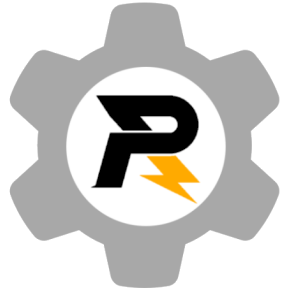
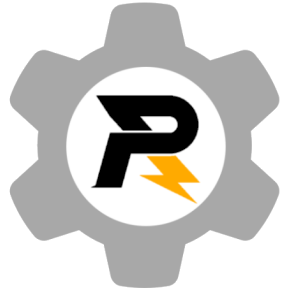
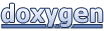 1.12.0
1.12.0